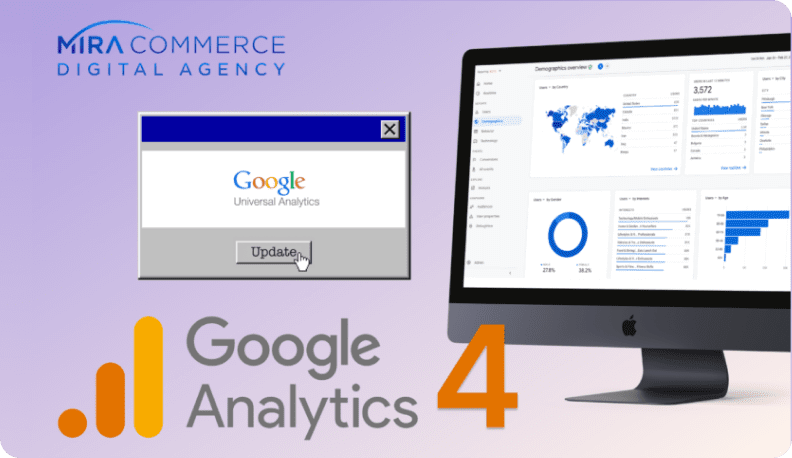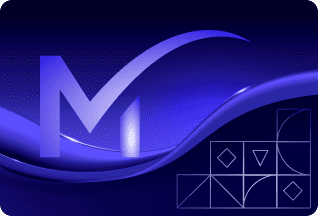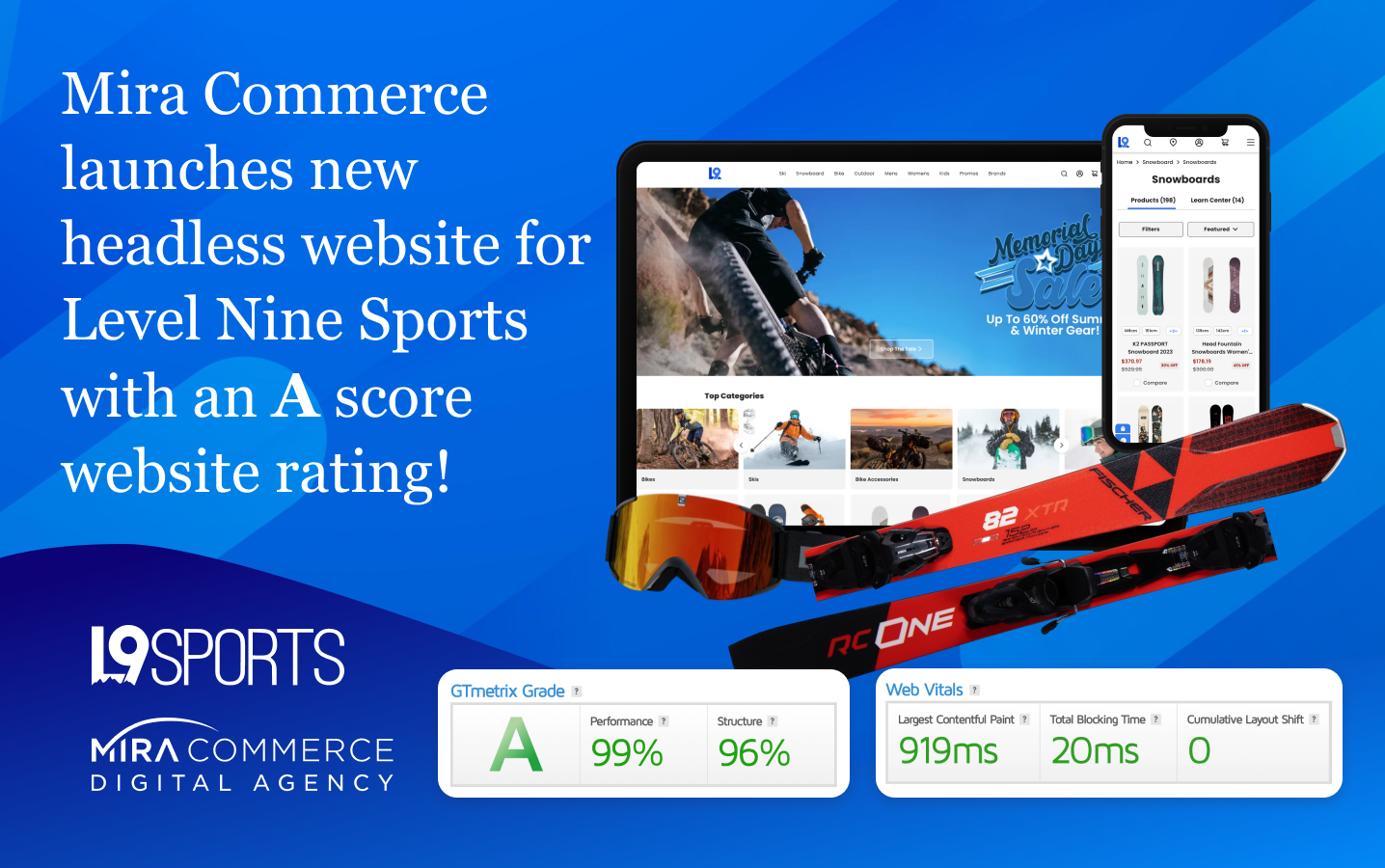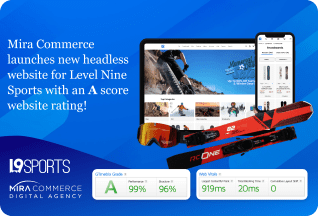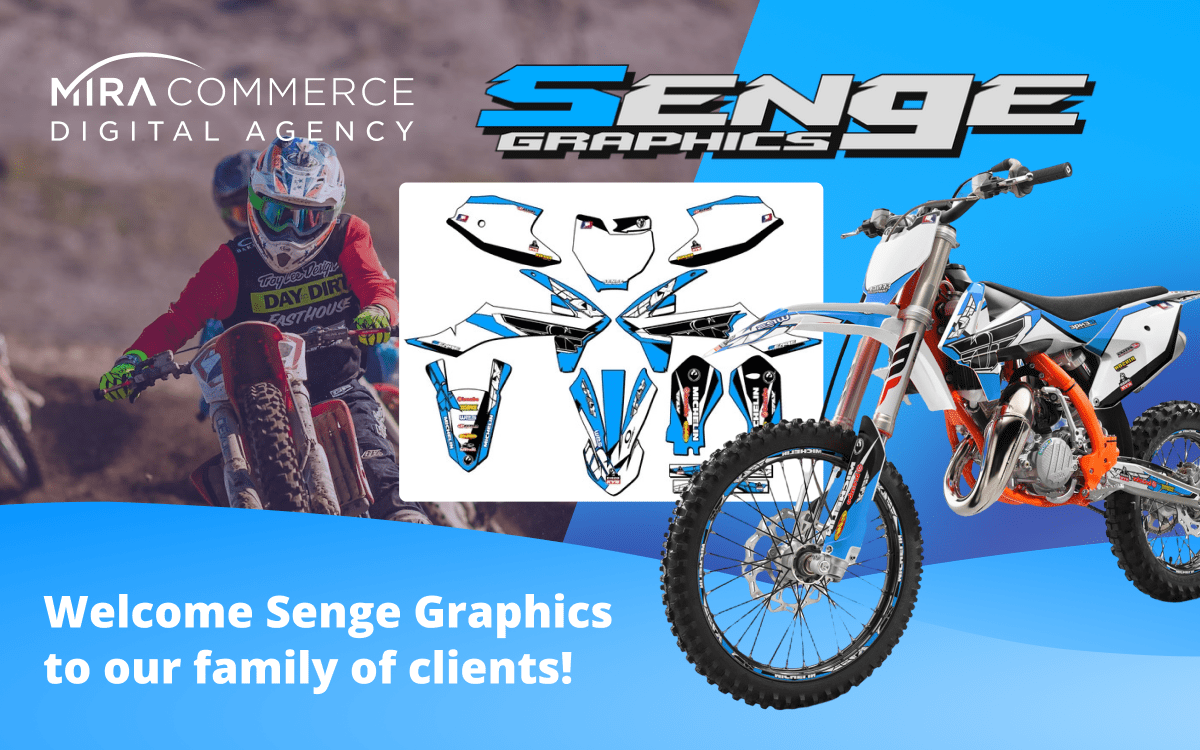We have all seen the email notices from Google and the message in our Analytics Reporting:
Yes, Universal Analytics (UA) is going away next year and Goolge Analytics 4 (GA4) is the new replacement. From the message above, it sounds like a quick one click migration and you are ready to go, right?
Well, while this task to migrate is not insurmountable, it is a little more complicated that just a single click. Especially for our ecommerce websites where we are tracking more than just website visits. You really need to plan ahead or risk some challenging times next year. For example, here are a couple of the key things to know about GA4:
- You cannot migrate your historical UA data to the new Google Analytics 4 implementation.
- This is why you need to start your migration now, and begin to collect data. Then you will have historical data you can rely on when you fully move to the GA4 reporting features next year. You want to have a year’s worth of history.
- Your tracking ID (UA-XXXXXXX-X) is being replaced by a Measurement ID (G-YYYYYYYYY). You need to update your site tags and GTM tags
- The reason for this is to allow the measurement protocol to accept data from more sources and not just your website (mobile apps, kiosks, POS devices, anything with an internet connection) can now send data into GA
- Events now track different parameters.
- In universal analytics you were limited to 3 parameters (Event Category, Event Action and Event Label). Now in GA4, you can define your own parameters and you are no longer limited to 3.
- Ecommerce data structures have been updated
- This means you need to update your Tag Manager tags for GA4 to understand your customers path to purchase and transaction behavior.
- Reports are completely different from UA
- You can create custom reports in GA4, but if your team is relying on specific data to run your business, then you need to migrate these reports to the new GA4 as well.
The new GA4 system is actually based on a new database structure, which is why you can’t simply migrate your historical data to GA4. Google Tag Manager and the data layer both need to be updated along with the configuration changes to be made in the Google Analytics admin panel.
GA4 is bringing a host of new features and capabilities to the internet marketer, and once the conversion is made and we can start to rely on the new data, teams will begin to see the value. Mira Commerce will be posting additional articles in the next year to provide more insights into the new features and capabilities that GA4 will deliver. But the first step is to begin collecting data in the new structure.
If you want to take on this challenge by yourself, we suggest you get started soon so you have some time to work through the kinks and have some historical data in place when UA stops collecting new data in July 2023. There are a lot of blog posts and documentation from Google on how to do this. But you can also rely on your partners here at Mira Commerce to help with the migration.
We have created a migration service to help ecommerce clients migrate from UA to GA4 and ensure that you will be able to continue to run your business with the new analytics environment, and maybe run it a little better. Part of our GA4 migration service package includes the following:
- Audit your existing UA configuration to ensure the current configuration is correct and you are correctly collecting the data you think you are getting
- Implement a dual collection strategy so you can continue to use Universal Analytics the way you do now and also collect GA4 data in preparation for the transition next year
- Create the new GA4 property and Measurement ID
- Update your Google Tag Manager implementation to connect to the new GA4 property
- [If you don’t have Google Tag Manager in place yet, we will set this up for you as well]
- Modify your existing event tags to be compliant with GA4
- Update the data layer with the new data attributes you need to track
- Create new custom events to leverage some of the new features in GA4 for best practice implementations
- Identify any marketing tag challenges you may face with changes in cookie policy (this is a topic bigger than just GA4)
- Connect your data with Google Data Studio for easier and enhanced data visualization and dashboarding capabilities
- Connect your data with Google Big Query to allow you to start to join your website data with your other marketing data like advertising channels, email marketing performance and backend and offline sales information
- Provide a personal 1:1 training session with your team to show them the features and processes of using GA4
For more information, reach out to us at info@miracommerce.com or by filling out the contact form below – we will be happy to do a FREE analytics evaluation to see if our Google Analytics 4 migration package can help you be ready for July 2023.